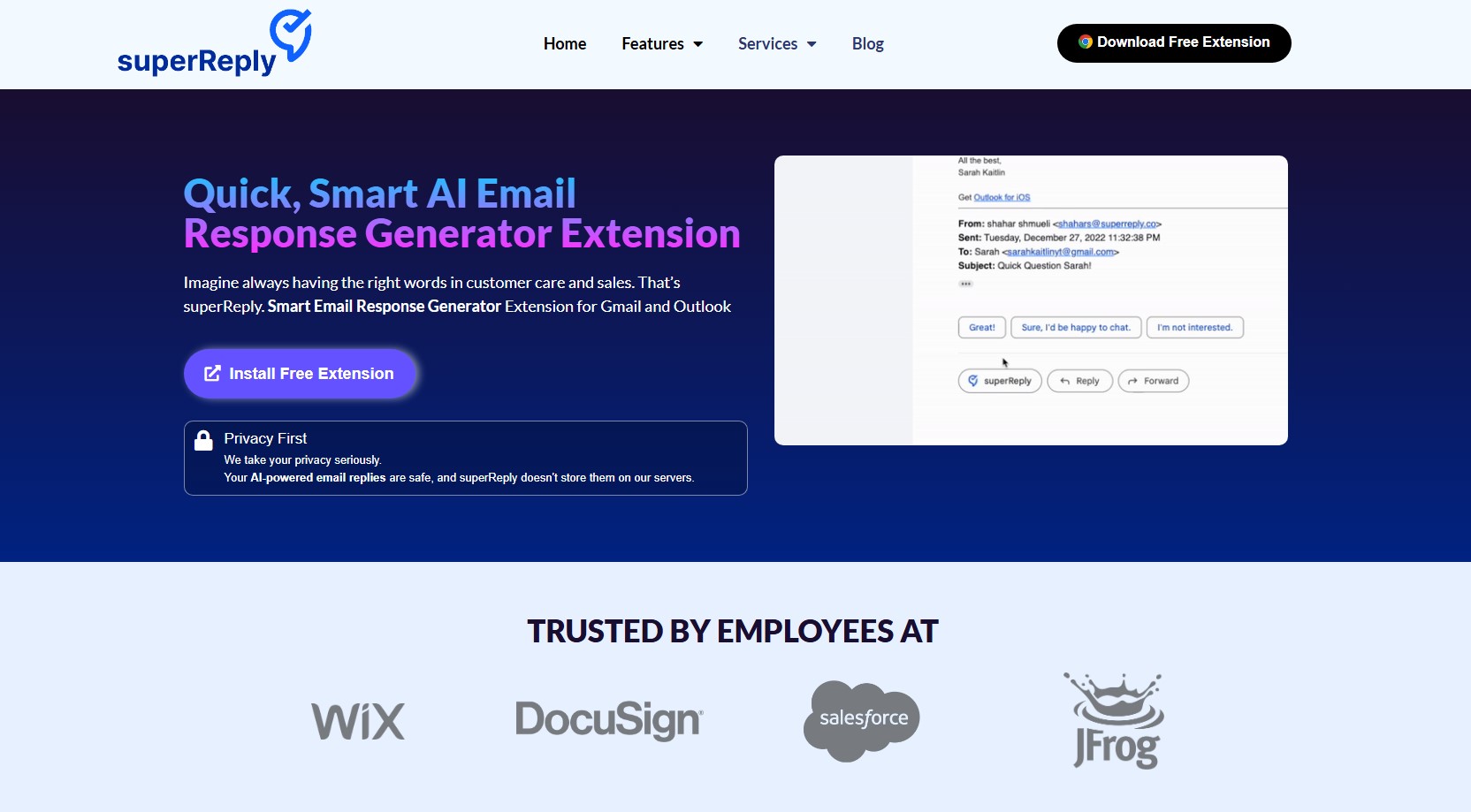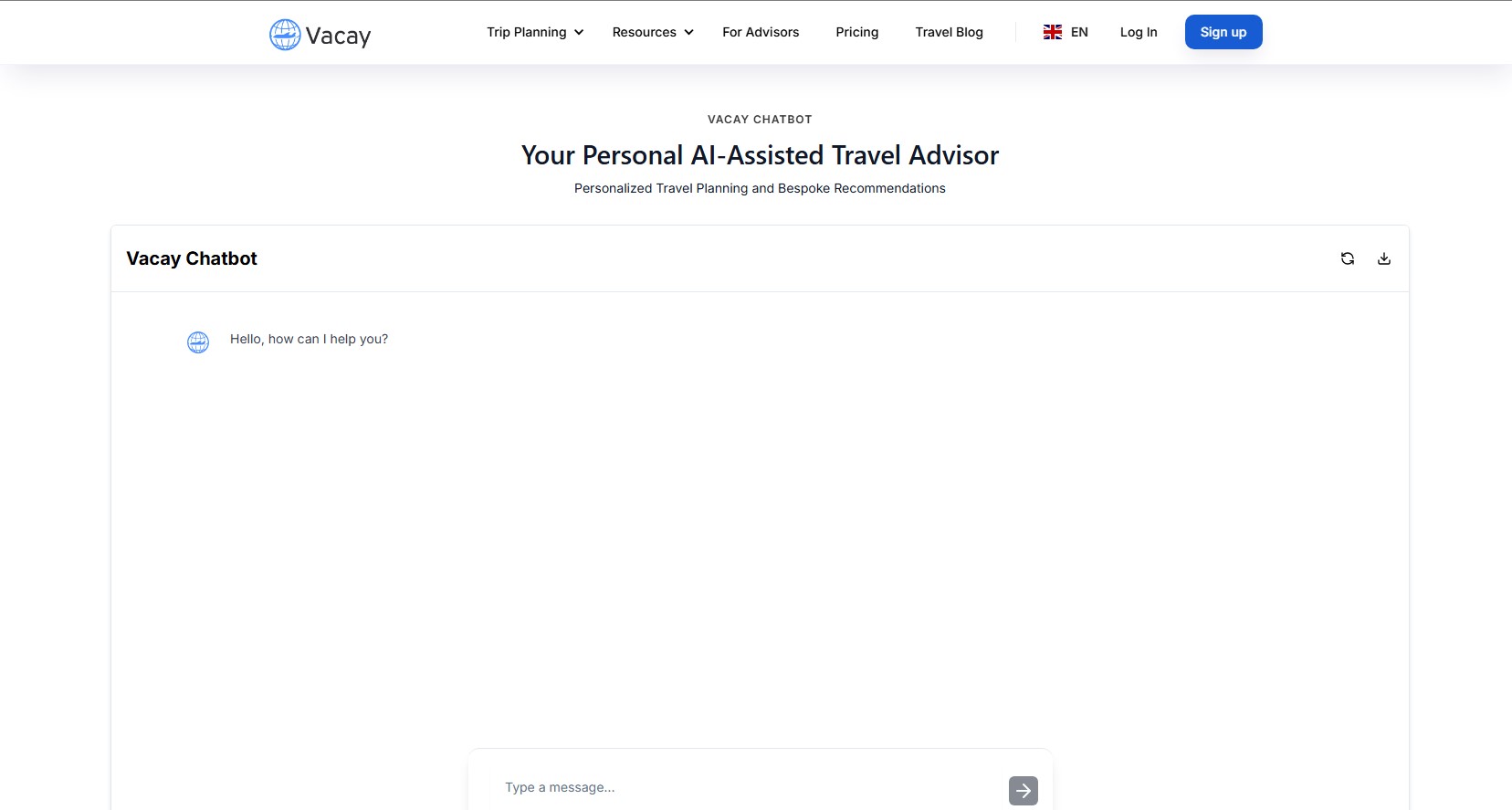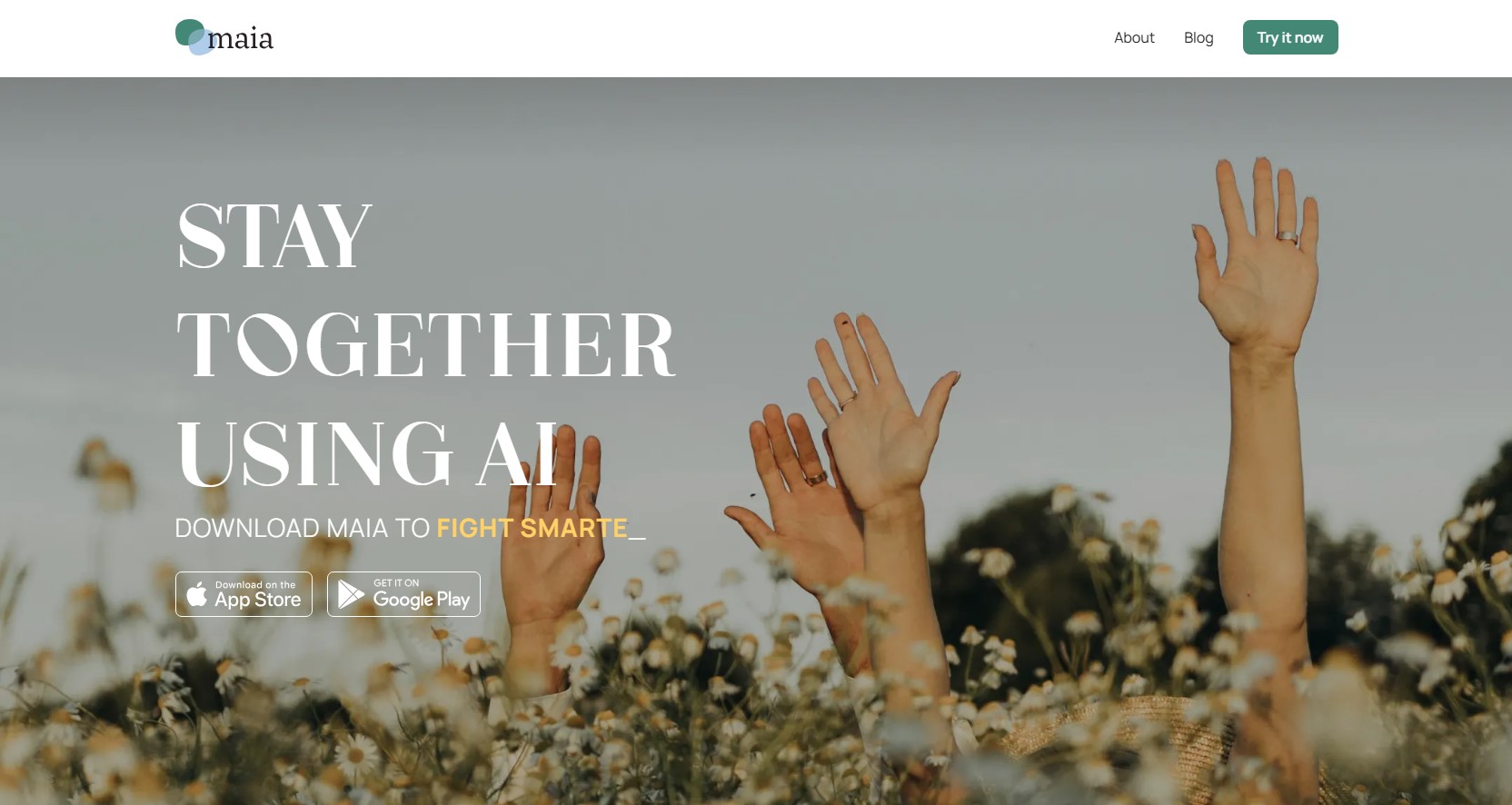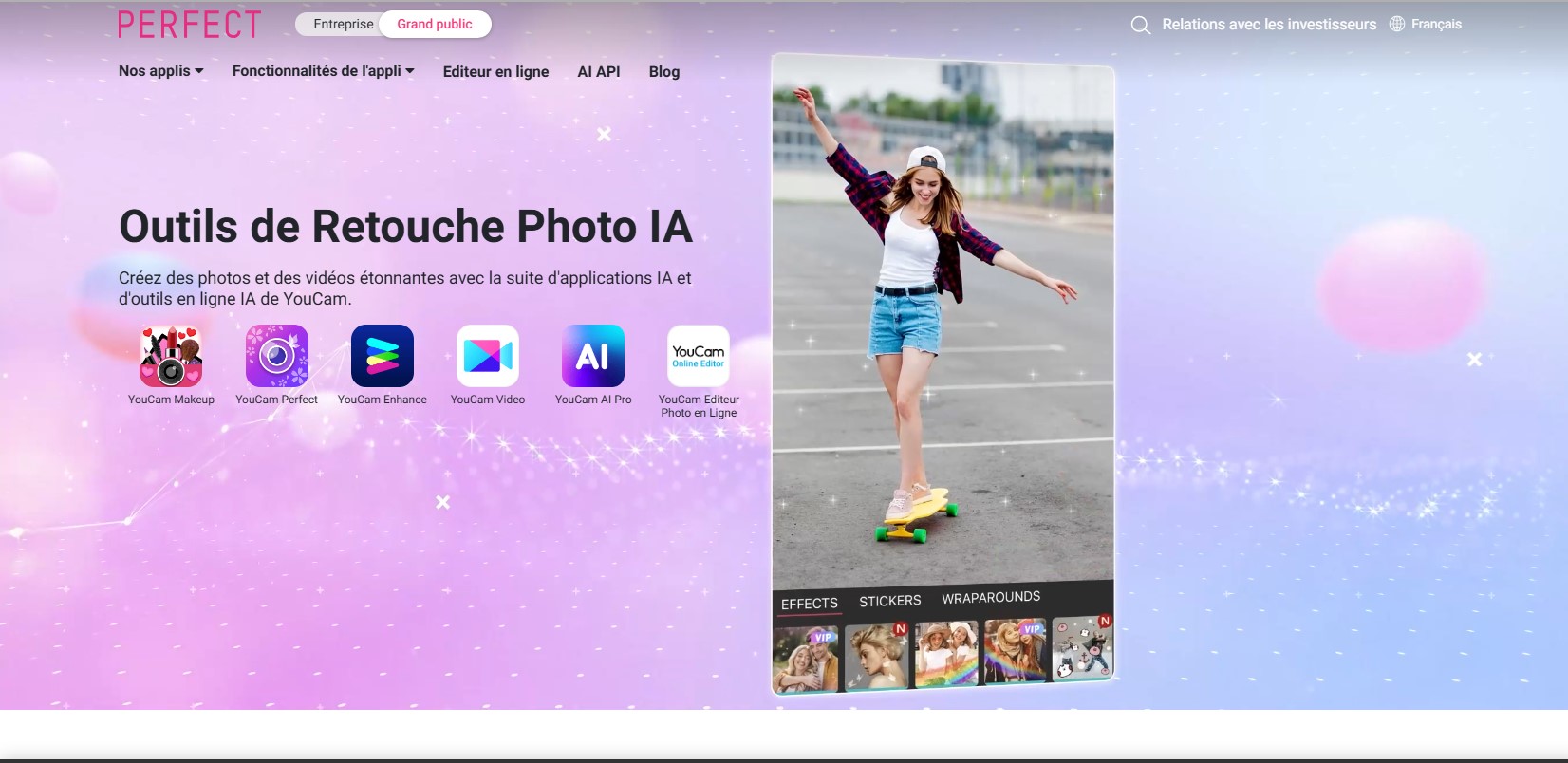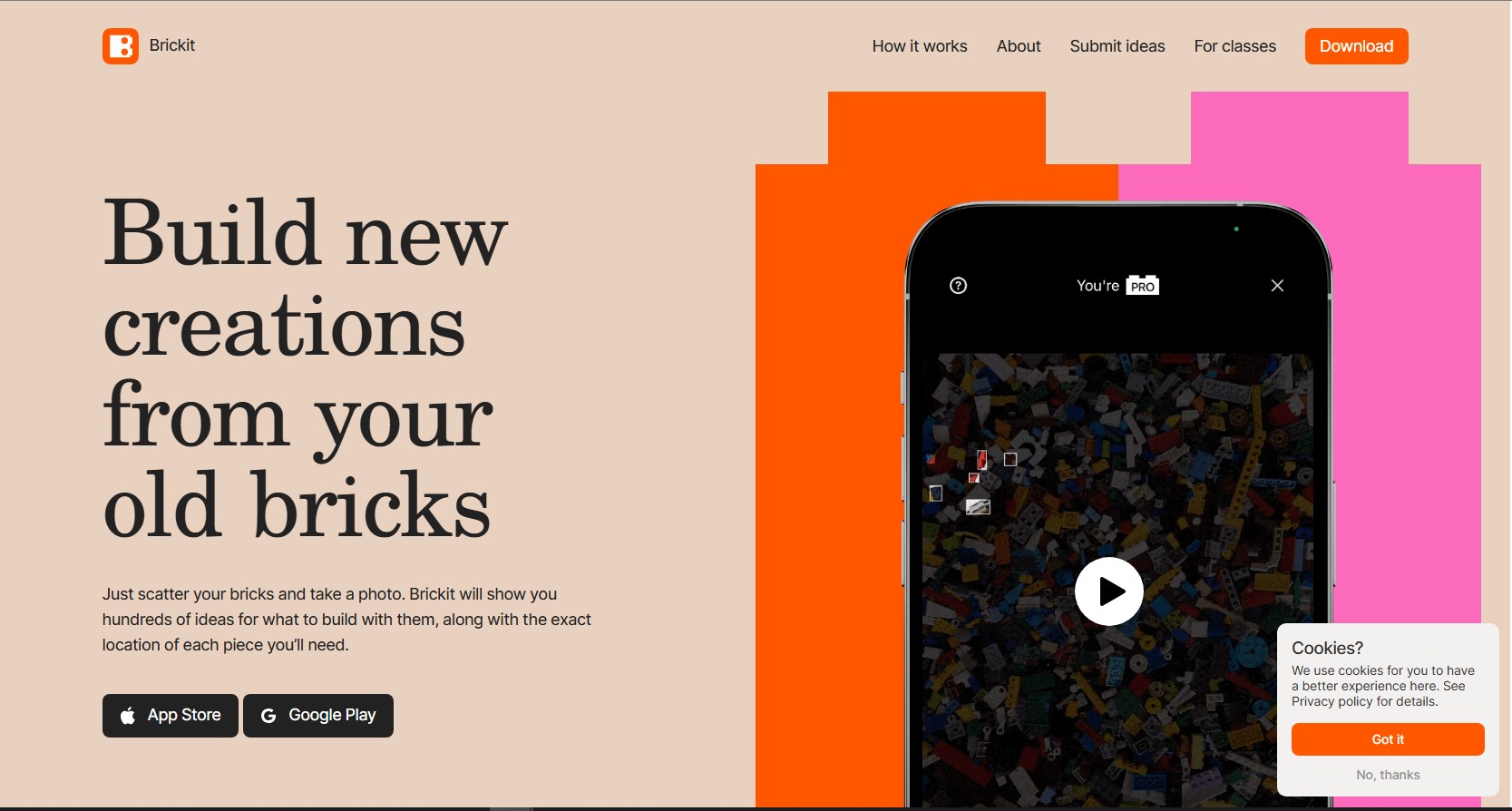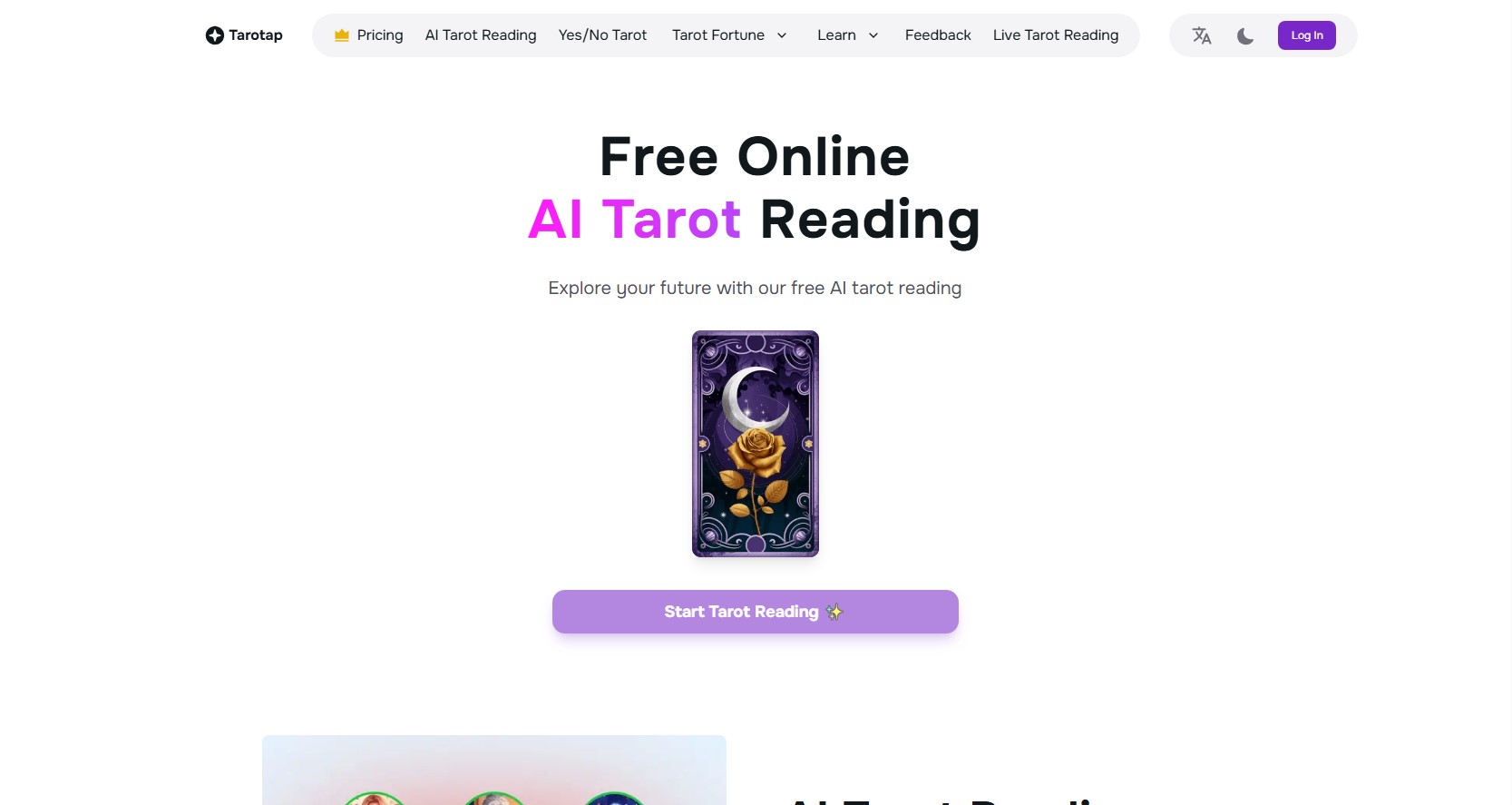SuperReply: AI-Powered Email Response Generator
SuperReply is a revolutionary Chrome extension designed to help you handle emails faster and smarter. With its AI-powered email response generator, SuperReply ensures you always have the right words for customer care, sales, and everyday communication. Trusted by employees at top companies like Wix and DocuSign, SuperReply is the ultimate tool for boosting productivity and improving email communication.
Key Features of SuperReply
Instant Email Replies
SuperReply generates AI-powered email responses in seconds. Just click, and let the AI handle the rest. Whether it’s a professional email or a casual conversation, SuperReply ensures your replies are flawless.
Tone Matching
SuperReply’s AI suggests personalized responses tailored to your tone of voice. Choose from professional, friendly, or casual tones to match the context of your conversation.
Privacy First
SuperReply takes your privacy seriously. Your email replies are encrypted and never stored on their servers, ensuring your data remains secure.
Free to Start
SuperReply offers a free plan that allows you to send up to 90 emails per month. For agencies, freelancers, and teams, the unlimited plan provides AI-powered responses without limitations.
Seamless Integration
SuperReply integrates seamlessly with Gmail and Outlook, making it easy to use across your preferred email platforms.
Why Choose SuperReply?
Boost Productivity
SuperReply saves you time by automating email responses, freeing up hours in your day for more important tasks.
Improve Communication
With tone-matching and AI-generated replies, SuperReply ensures your emails are clear, professional, and effective.
Trusted by Professionals
SuperReply is trusted by employees at top companies and is designed to meet the needs of businesses of all sizes.
Easy to Use
SuperReply’s intuitive interface makes it easy to generate email replies with just a click. No technical expertise required.
How SuperReply Works
- Install the Extension: Add SuperReply to your Chrome browser and integrate it with Gmail or Outlook.
- Generate Replies: Click the SuperReply button to generate AI-powered email responses in seconds.
- Customize Tone: Choose the tone that best matches your voice and the context of the email.
- Send with Confidence: Review and send your email, knowing it’s polished and professional.
Frequently Asked Questions
Is There a Free Version?
Yes, SuperReply offers a free plan that allows you to send up to 3 emails per day.
How Does Pricing Work?
SuperReply’s pricing is transparent, with a free plan and an unlimited plan for high-volume users.
Is My Data Safe?
Yes, SuperReply uses industry-standard encryption and does not store your email replies on its servers.
How Do I Add SuperReply to Gmail or Outlook?
Simply install the Chrome extension and follow the prompts to integrate it with your email platform.
Get Started with SuperReply
Ready to revolutionize your email communication? Install SuperReply’s free Chrome extension today and experience the power of AI-driven email responses.
Visit SuperReply to download the extension and start saving time now.