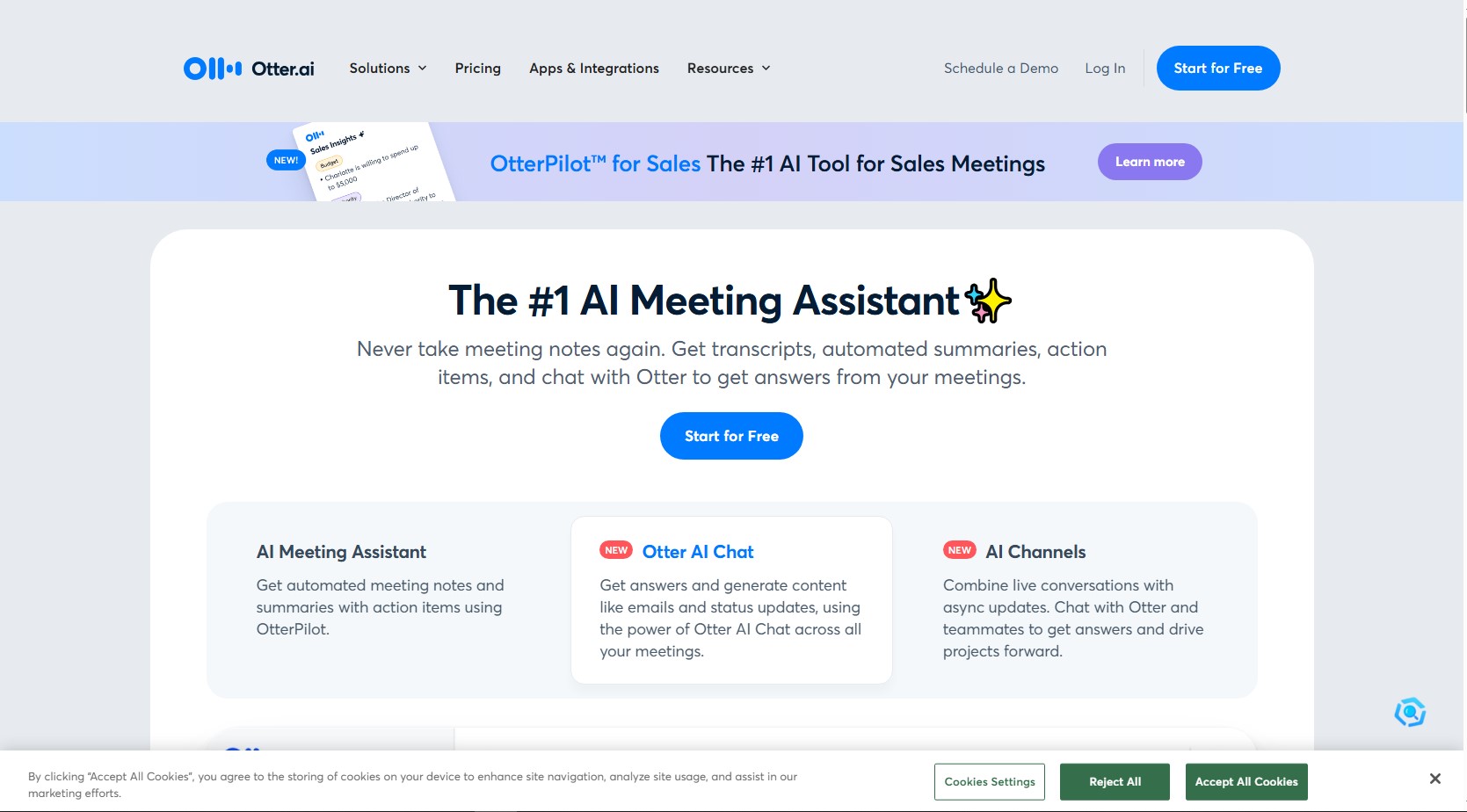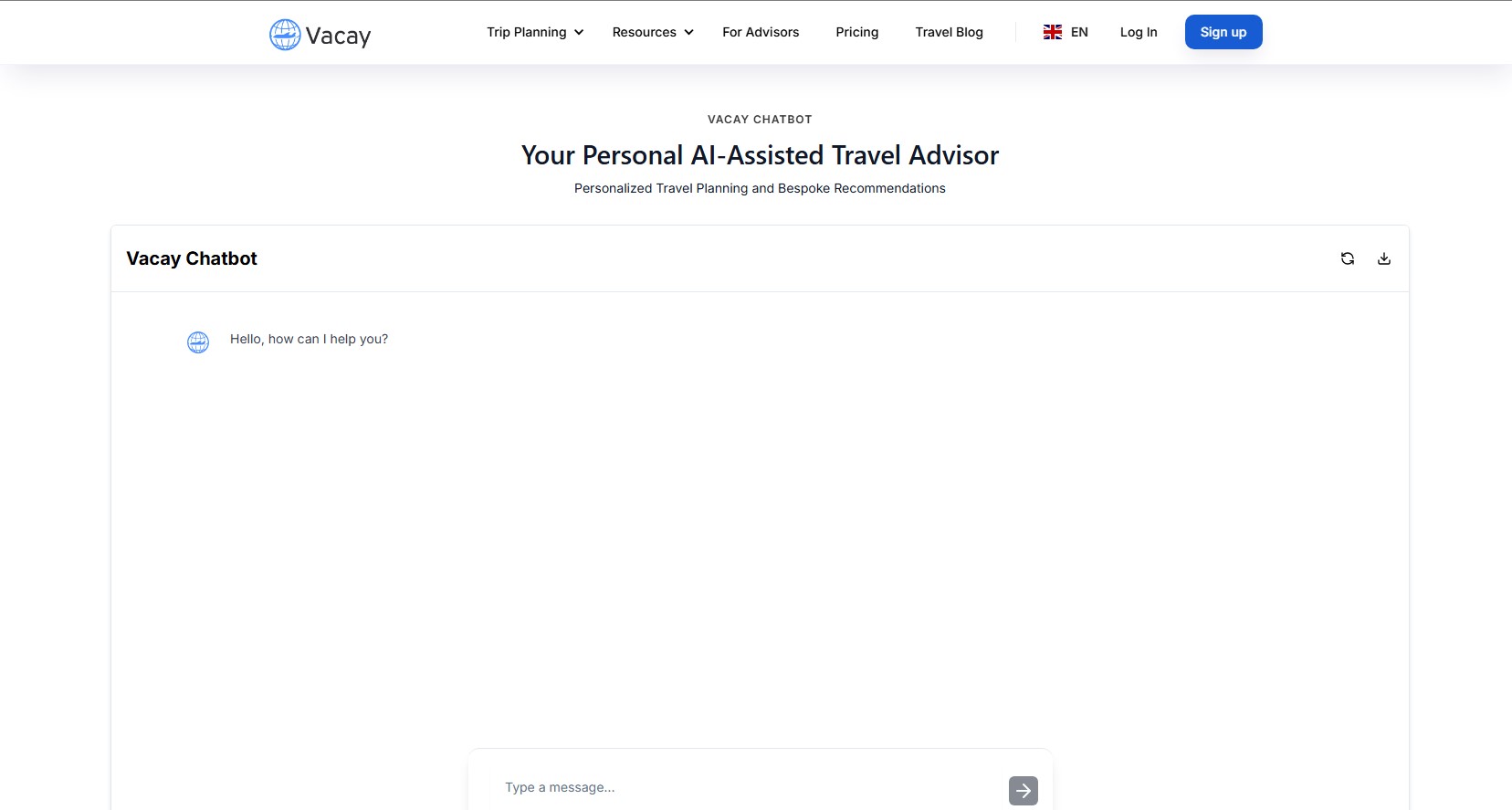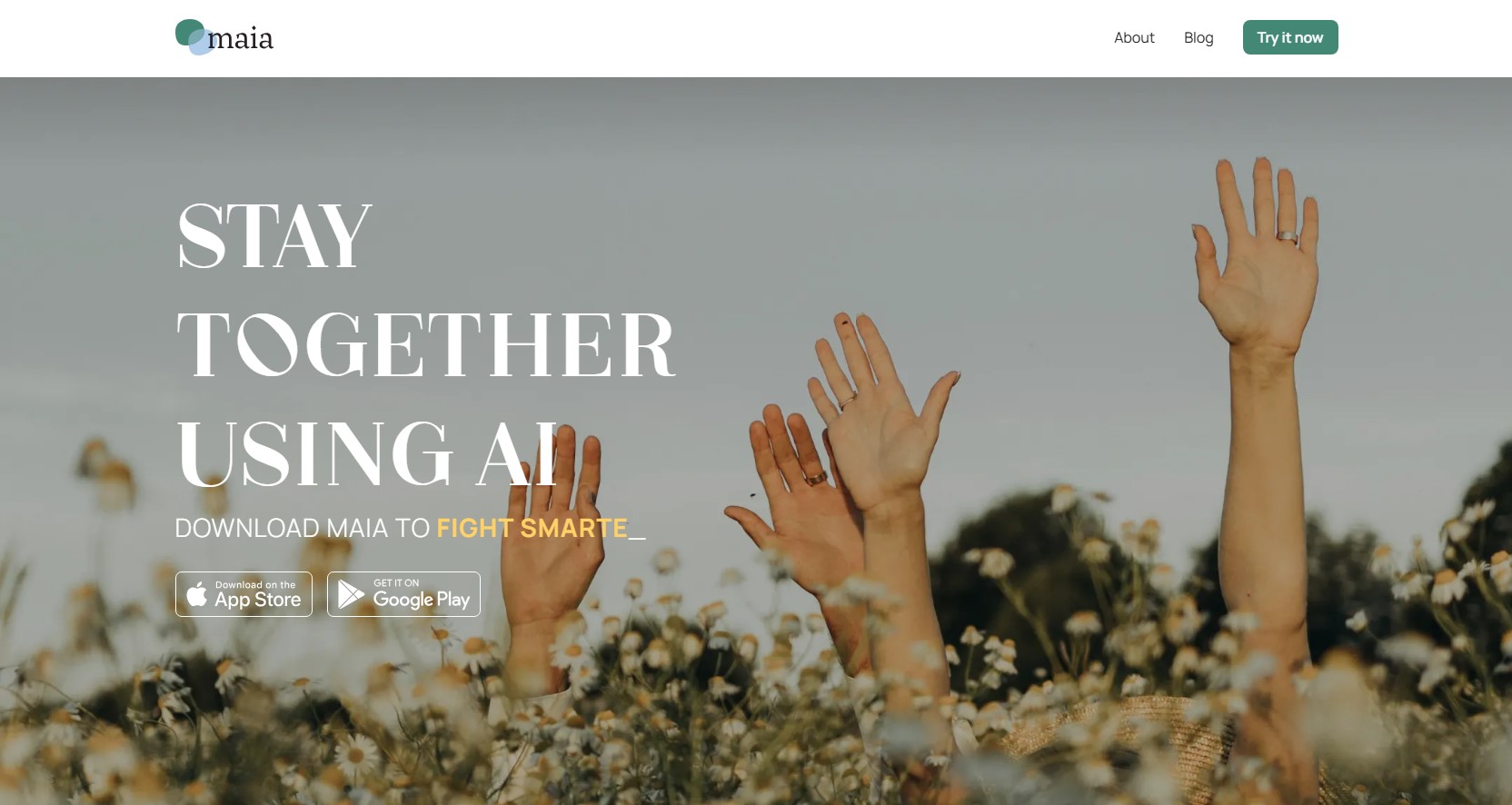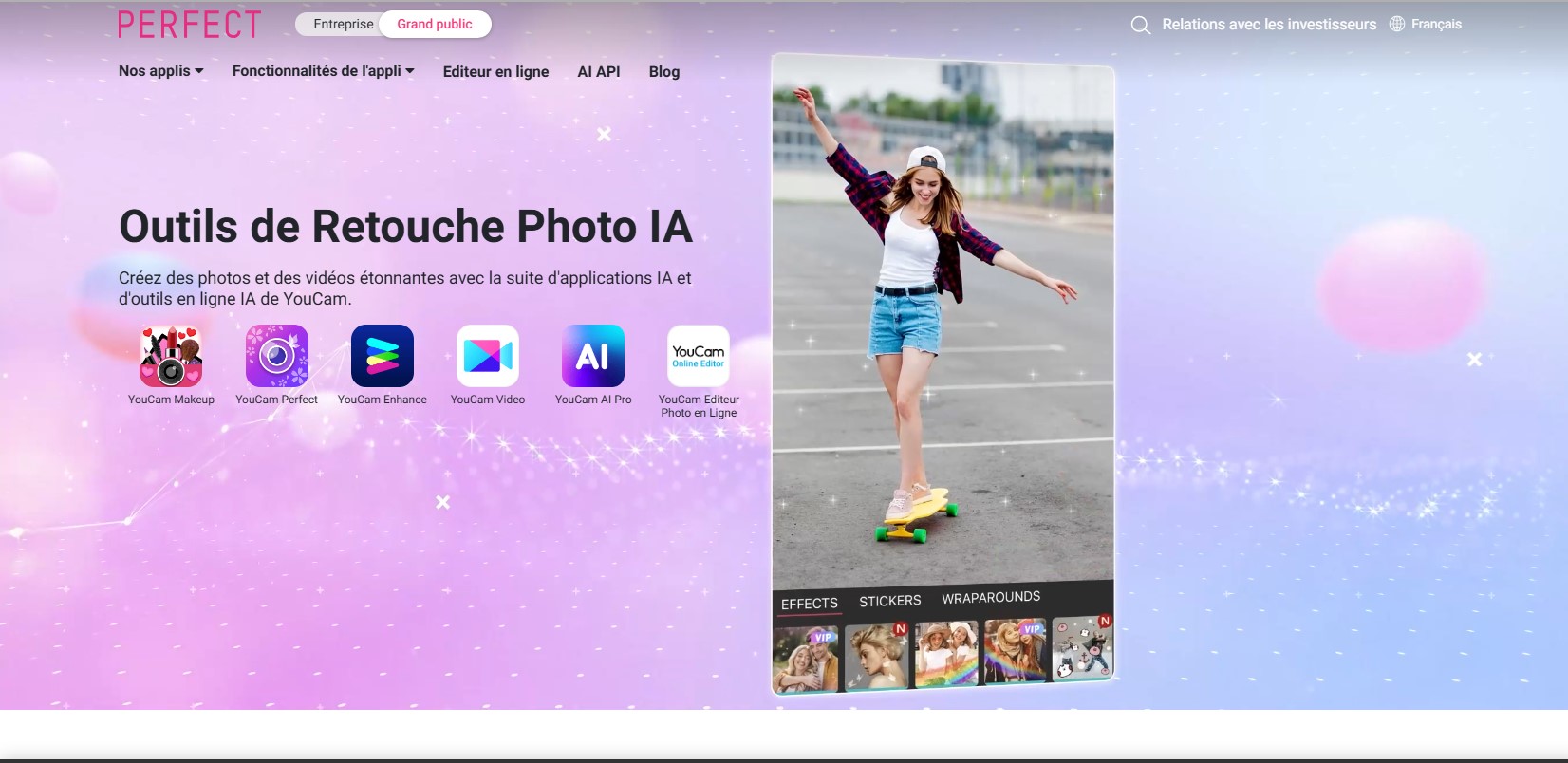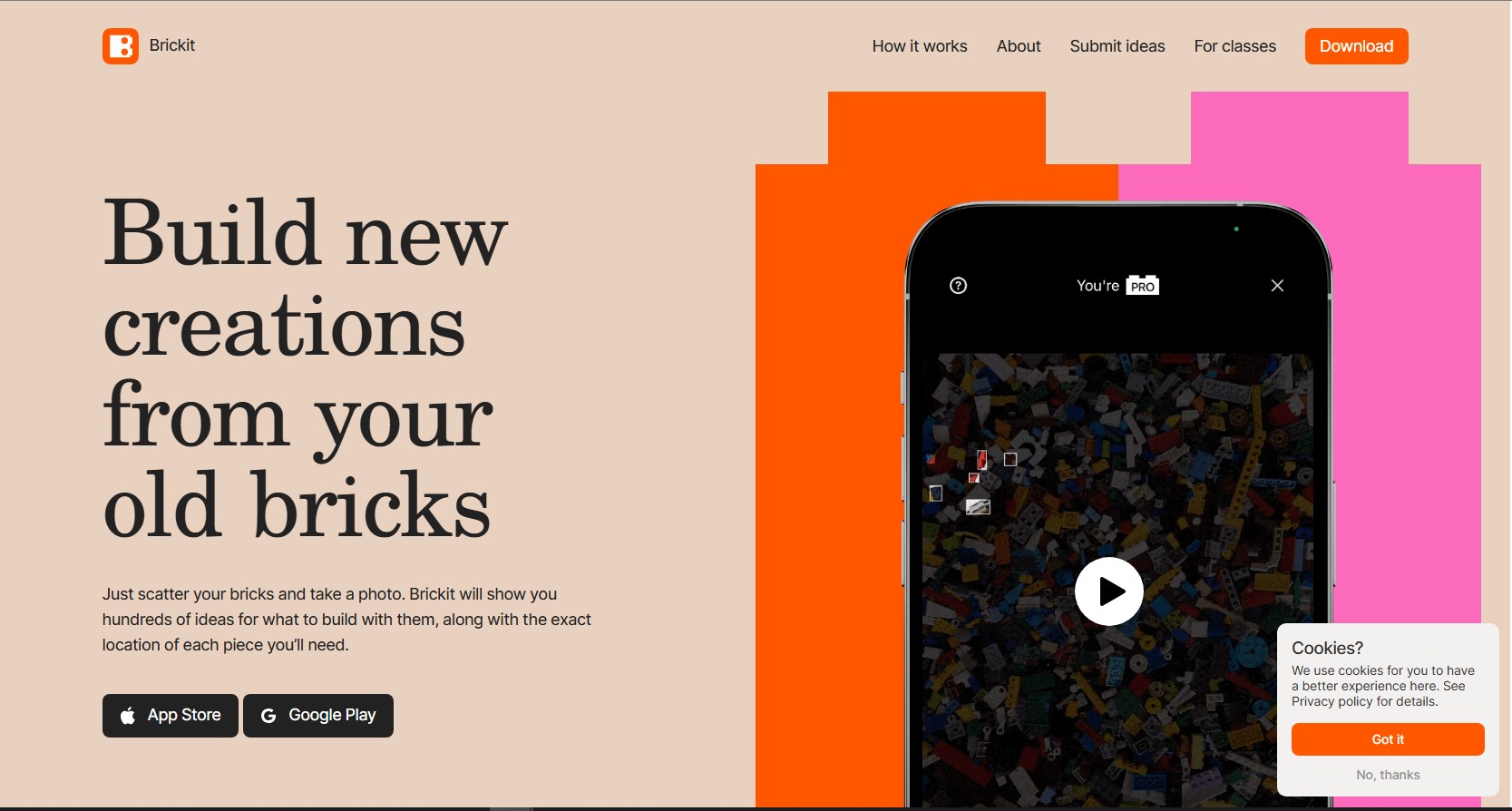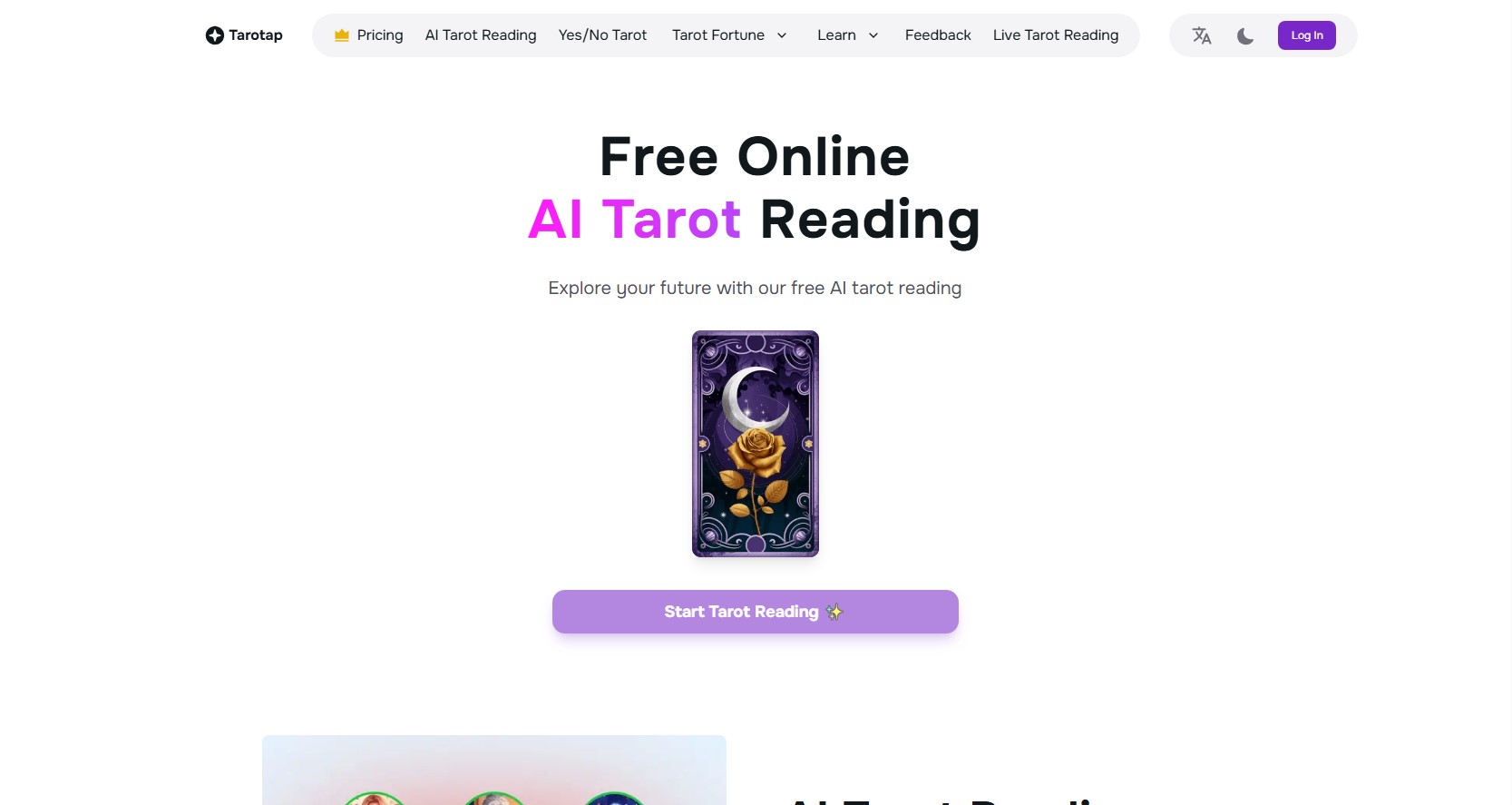Otter.ai: The #1 AI Meeting Assistant
What is Otter.ai?
Otter.ai is the leading AI-powered meeting assistant that transforms how you capture, organize, and share meeting notes. With features like automated transcription, summaries, action items, and Otter AI Chat, Otter.ai ensures you never miss a detail and stay productive during and after meetings.
Key Features of Otter.ai
Automated Meeting Notes
- Real-Time Transcription: OtterPilot™ auto-joins Zoom, Google Meet, and Microsoft Teams to capture live transcriptions.
- Summaries: Condense hour-long meetings into 30-second summaries for quick review.
- Action Items: Automatically identify and assign tasks to keep your team aligned.
Otter AI Chat
- Instant Answers: Chat with Otter to get answers and insights from your meeting notes.
- Content Generation: Generate emails, status updates, and more using AI-powered suggestions.
AI Channels
- Collaborative Workspaces: Combine live conversations with async updates to drive projects forward.
- Team Collaboration: Share notes, summaries, and action items with teammates via Slack or email.
Integrations
- Seamless Workflow: Integrate with tools like Salesforce, HubSpot, Slack, and Microsoft Teams to streamline your workflow.
Why Choose Otter.ai?
Save Time
Otter.ai eliminates the need for manual note-taking, allowing you to focus on the meeting while it captures every detail.
Stay Organized
With automated summaries and action items, Otter.ai keeps your team aligned and ensures nothing falls through the cracks.
Enhance Productivity
From real-time transcriptions to AI-generated content, Otter.ai empowers you to work smarter and faster.
Who is Otter.ai For?
Sales Teams
Extract sales insights, write follow-up emails, and push call notes to Salesforce and HubSpot.
Business Professionals
Stay productive in meetings with real-time notes, summaries, and action items.
Marketing Teams
Automatically assign action items from cross-functional meetings to keep everyone aligned.
Recruiting Teams
Transcribe and summarize interviews to streamline candidate evaluation.
Educators and Students
Get real-time captions and notes for lectures, classes, and meetings.
Media Professionals
Automate transcriptions to focus on telling impactful stories.
How to Use Otter.ai
- Invite OtterPilot: Let OtterPilot join your Zoom, Google Meet, or Microsoft Teams meetings.
- Capture Notes: Get real-time transcriptions and summaries during the meeting.
- Review and Share: Access notes, summaries, and action items after the meeting. Share them via Slack or email.
- Chat with Otter: Use Otter AI Chat to get answers or generate content from your meeting notes.
Get Started with Otter.ai
Transform the way you manage meetings with Otter.ai. Start for free and experience the power of AI-driven productivity.
Start for Free | Schedule a Demo
Otter.ai: Your AI-powered partner for smarter, faster, and more efficient meetings.zzzzzzzzzzzzzzzzzzzzzzzzzzzzzzzzzzzzzz