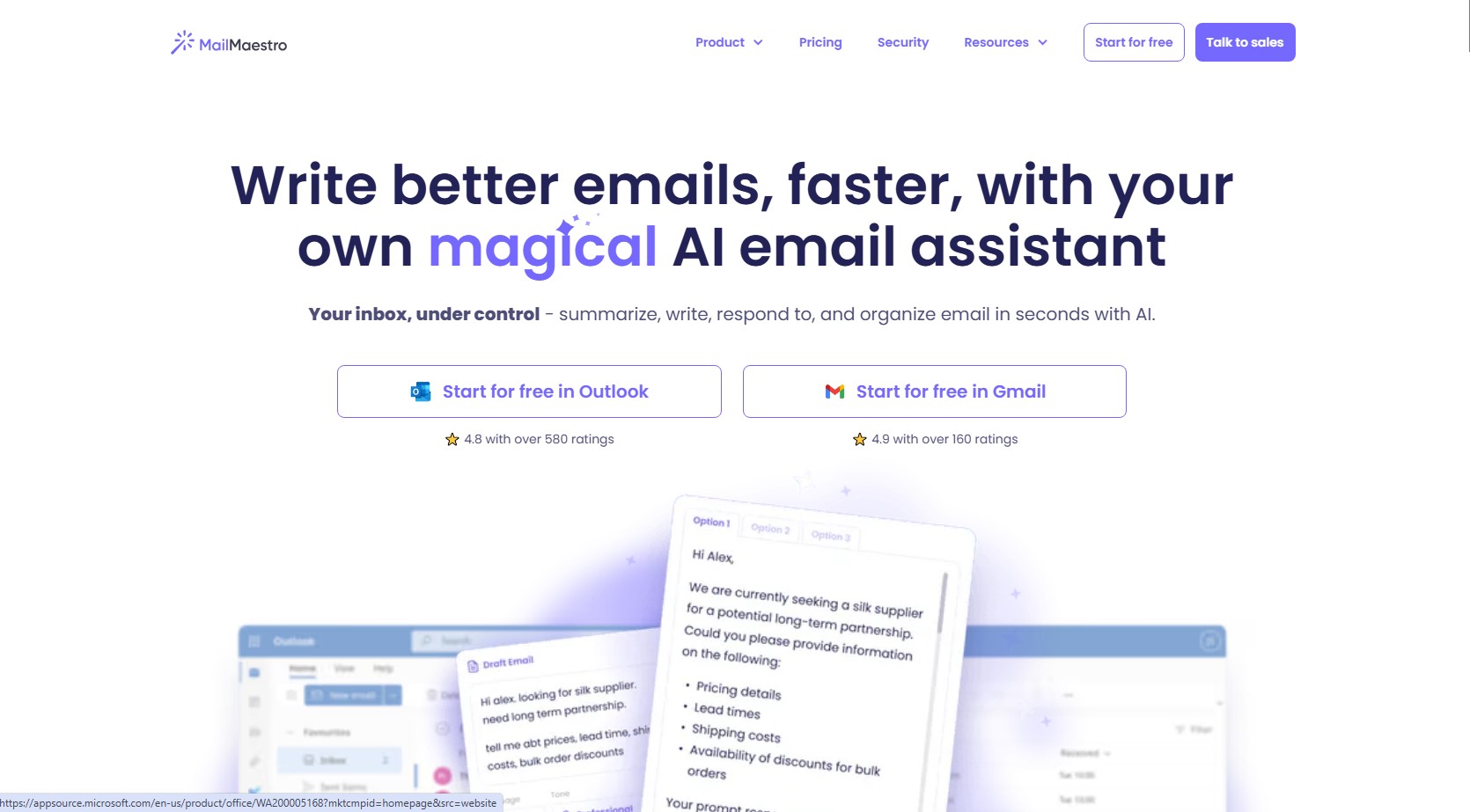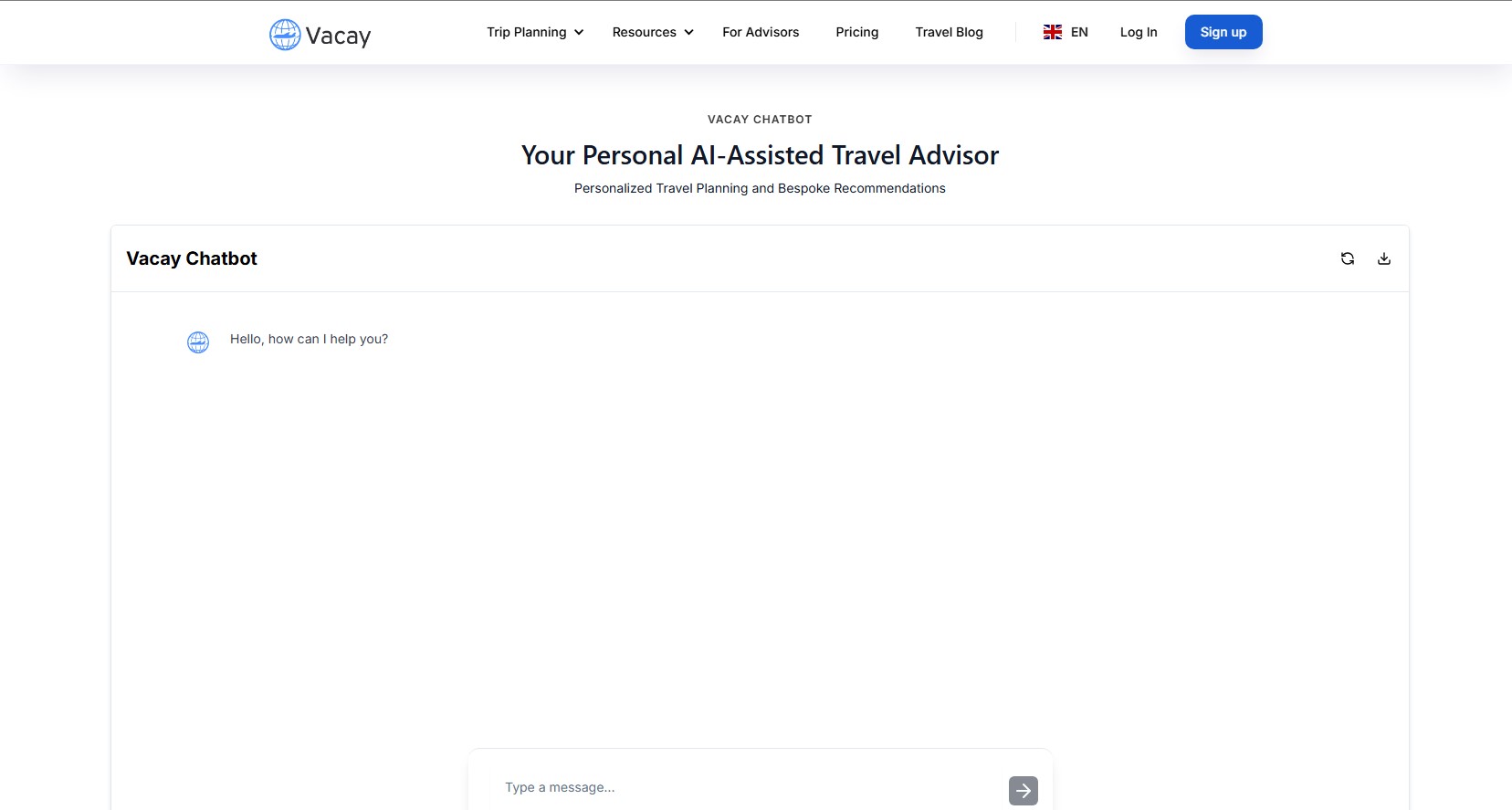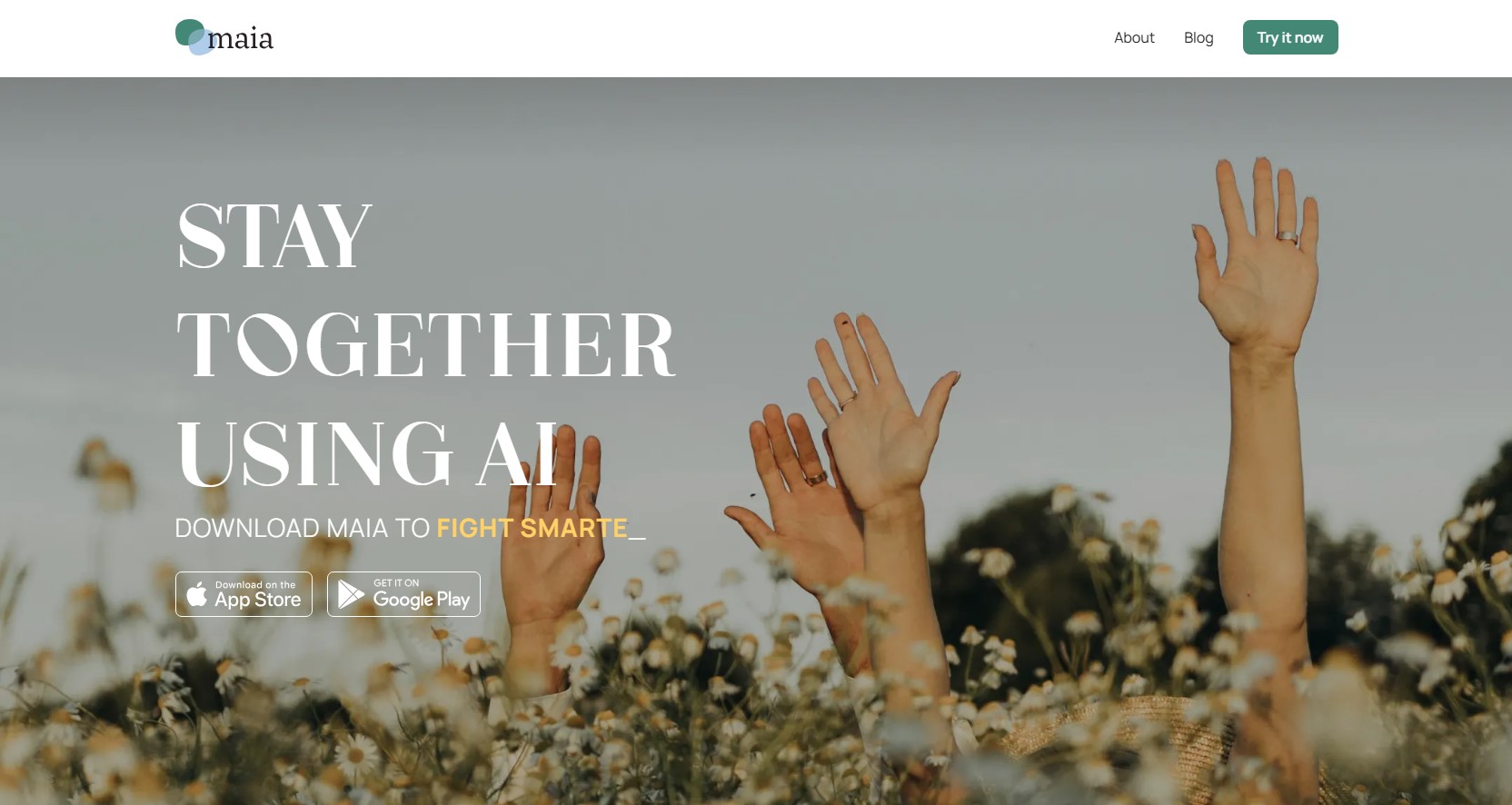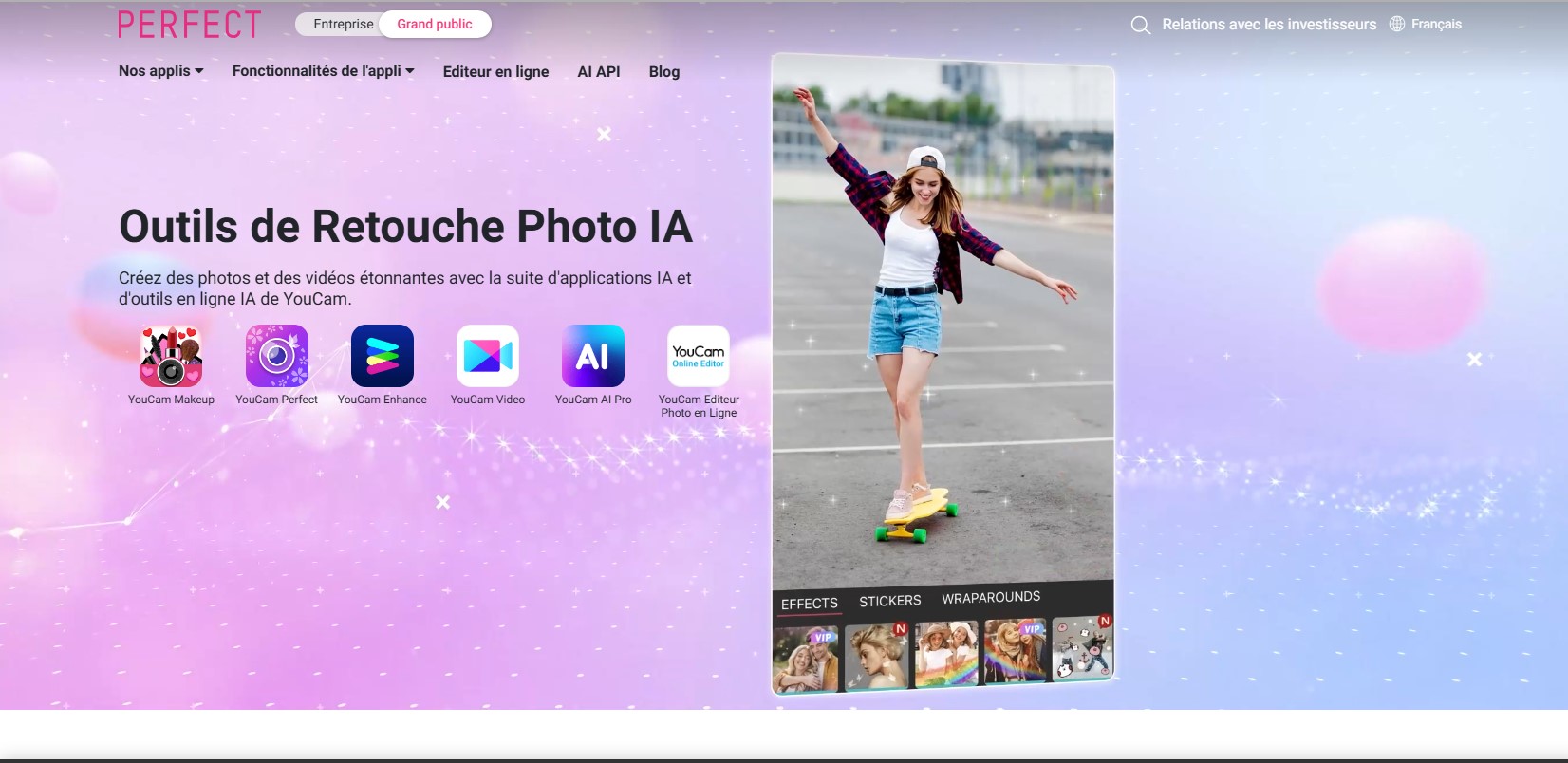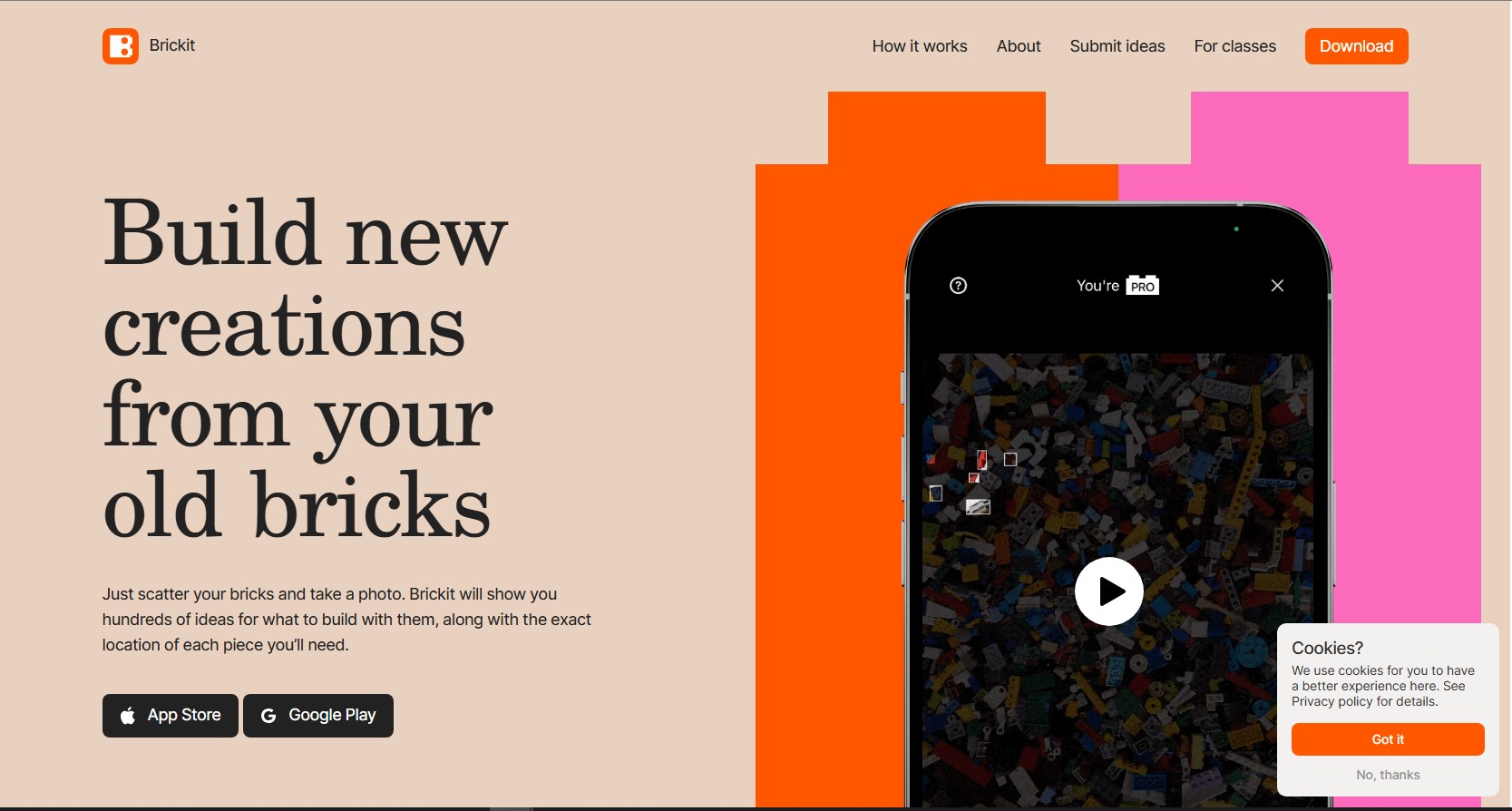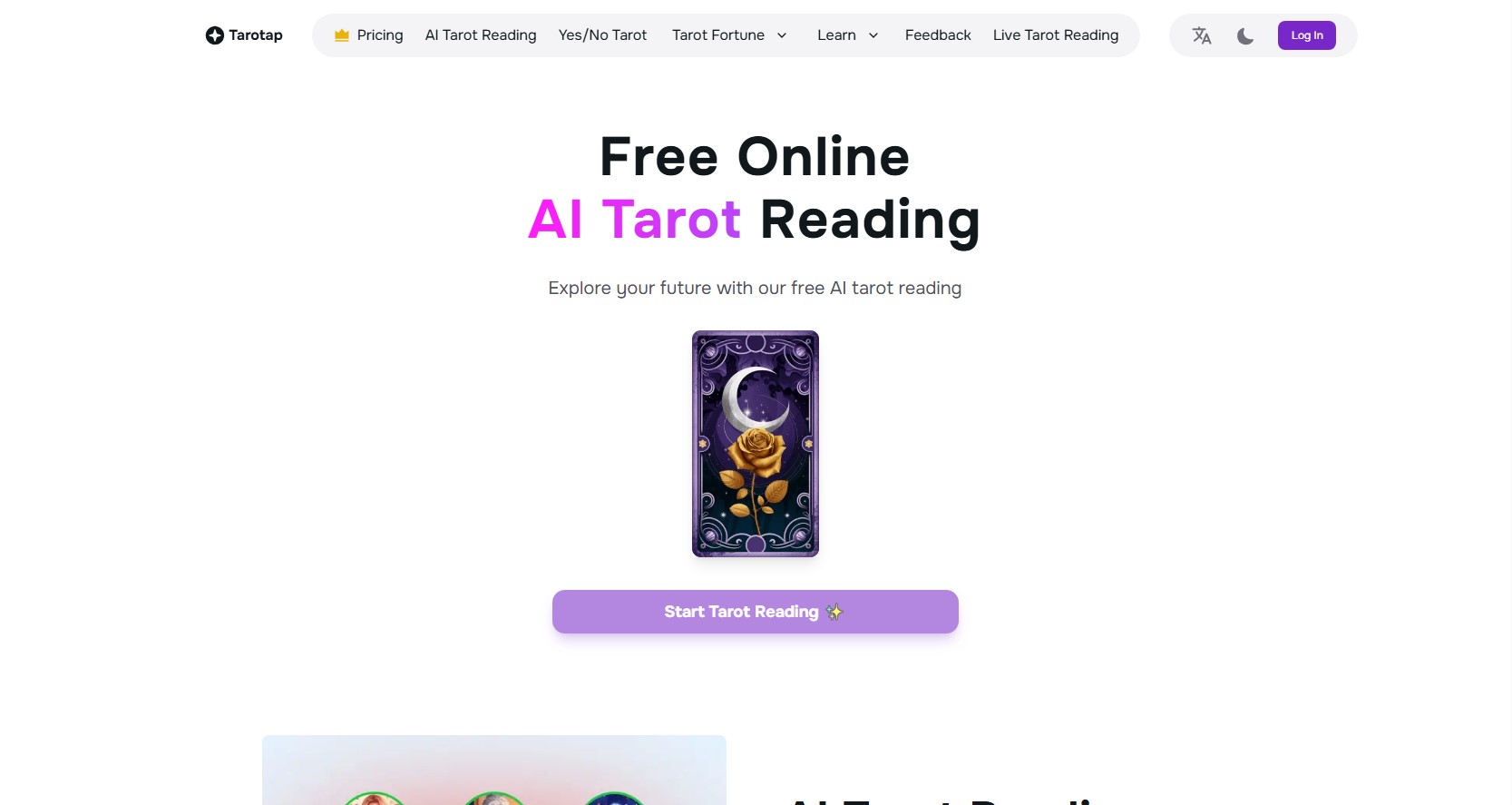MailMaestro: Your AI-Powered Email Assistant
MailMaestro is a revolutionary AI email assistant designed to help you write better emails, faster. Whether you’re using Outlook or Gmail, MailMaestro streamlines your inbox management by summarizing emails, generating responses, and organizing your communications with ease. Trusted by 55,000+ teams worldwide, including companies like Danone, MIT, and HP, MailMaestro is the ultimate tool for boosting productivity and reducing email stress.
Key Features of MailMaestro
AI Email Summary and Response
Summarize long email threads and respond with just one click. MailMaestro highlights important details and generates customized replies instantly.
AI Email Writer
Write emails from scratch or improve existing drafts. Choose your desired language, tone, and length, and MailMaestro will create three perfect email drafts for you.
AI Email Management
Effortlessly manage meeting requests by integrating with your Outlook or Gmail calendar. Respond to invites with a single click.
AI Personality
Customize your AI assistant to match your writing style. Provide your job title, preferred tone, and word choices to ensure every email sounds like you.
Magic Templates
Save time by combining templates with the AI email writer to quickly generate repetitive emails.
Keyword Shortcuts
Use predefined shortcuts to add data like your phone number, LinkedIn profile, and more to your emails.
Why Choose MailMaestro?
Save Time
MailMaestro automates email summarization, drafting, and scheduling, freeing up hours in your day.
Improve Communication
With AI-generated responses and personalized drafts, MailMaestro ensures your emails are professional and effective.
Trusted by Professionals
- Kasia O.: “I love the reply feature. It’s super fast and accurate.”
- Alicia Bates: “MailMaestro has made my emails so much easier and more professional.”
- Luke Mitchell: “Perfect for big thread summaries and quick replies. Highly recommended for productivity gains.”
Secure and Private
MailMaestro uses enterprise-grade security to protect your data. It’s GDPR compliant, SOC II certified, and verified by Microsoft and Google.
How MailMaestro Works
- Install the Extension: Add MailMaestro to your Outlook or Gmail account.
- Summarize and Respond: Use the AI assistant to summarize long threads and generate instant replies.
- Draft Emails: Write emails from scratch or improve existing drafts with AI-powered suggestions.
- Manage Meetings: Respond to meeting requests with a single click, integrating with your calendar.
Frequently Asked Questions
How Do I Get Started?
Install the MailMaestro extension for Outlook or Gmail and start using it for free.
Is My Data Safe?
Yes, MailMaestro uses advanced security measures to protect your data and ensure privacy.
Can I Customize the AI’s Writing Style?
Yes, you can customize the AI’s tone, language, and word choices to match your unique writing style.
Does MailMaestro Support Multiple Languages?
Yes, MailMaestro supports 18 languages, making it easy to communicate with a global audience.
Get Started with MailMaestro
Ready to take control of your inbox? Start your free trial today and experience the magic of AI-powered email management.
Visit MailMaestro to install the extension and start writing better emails, faster.