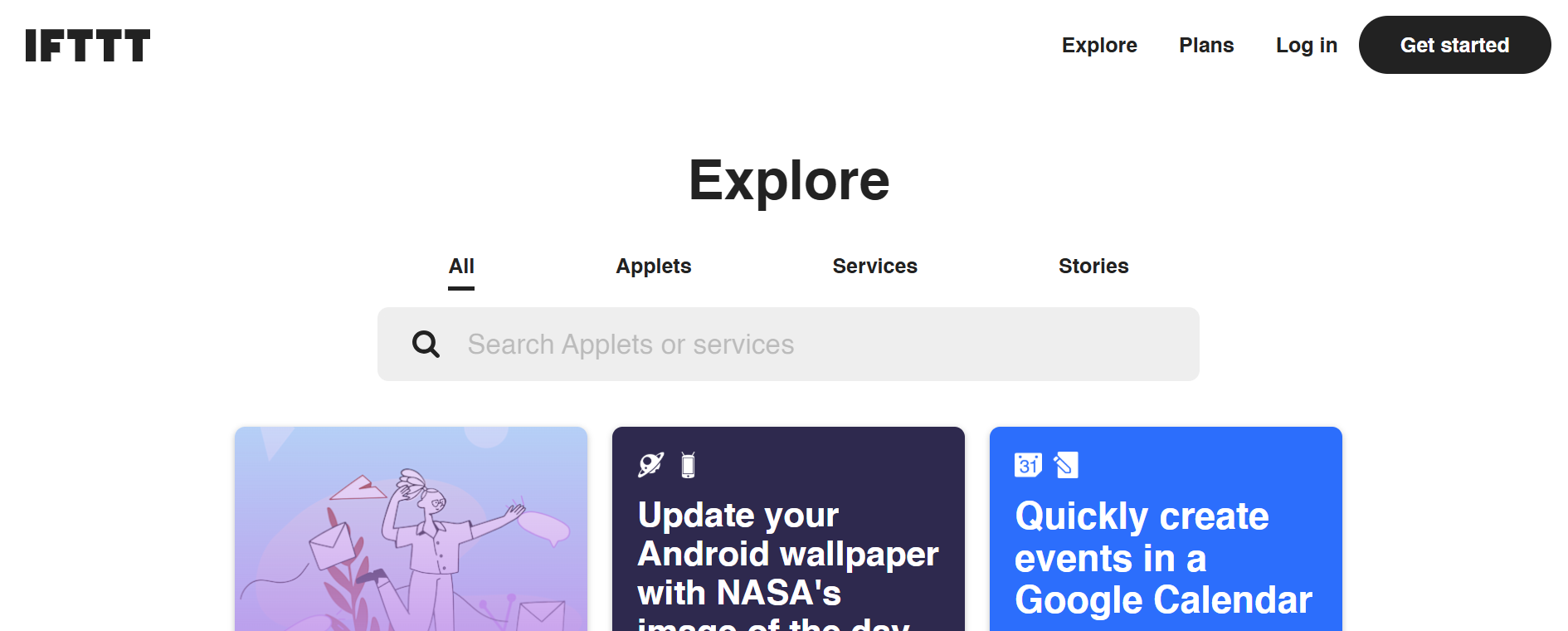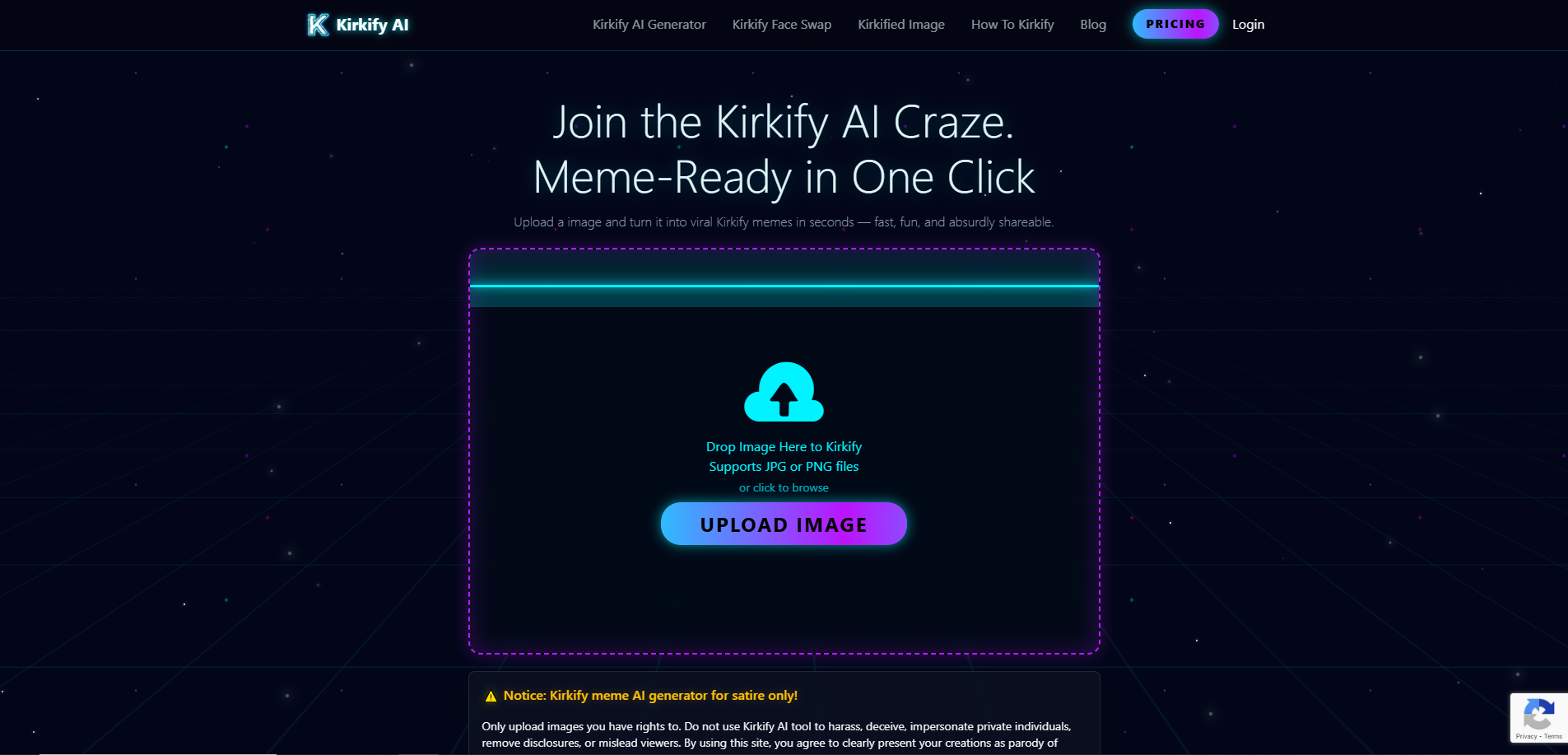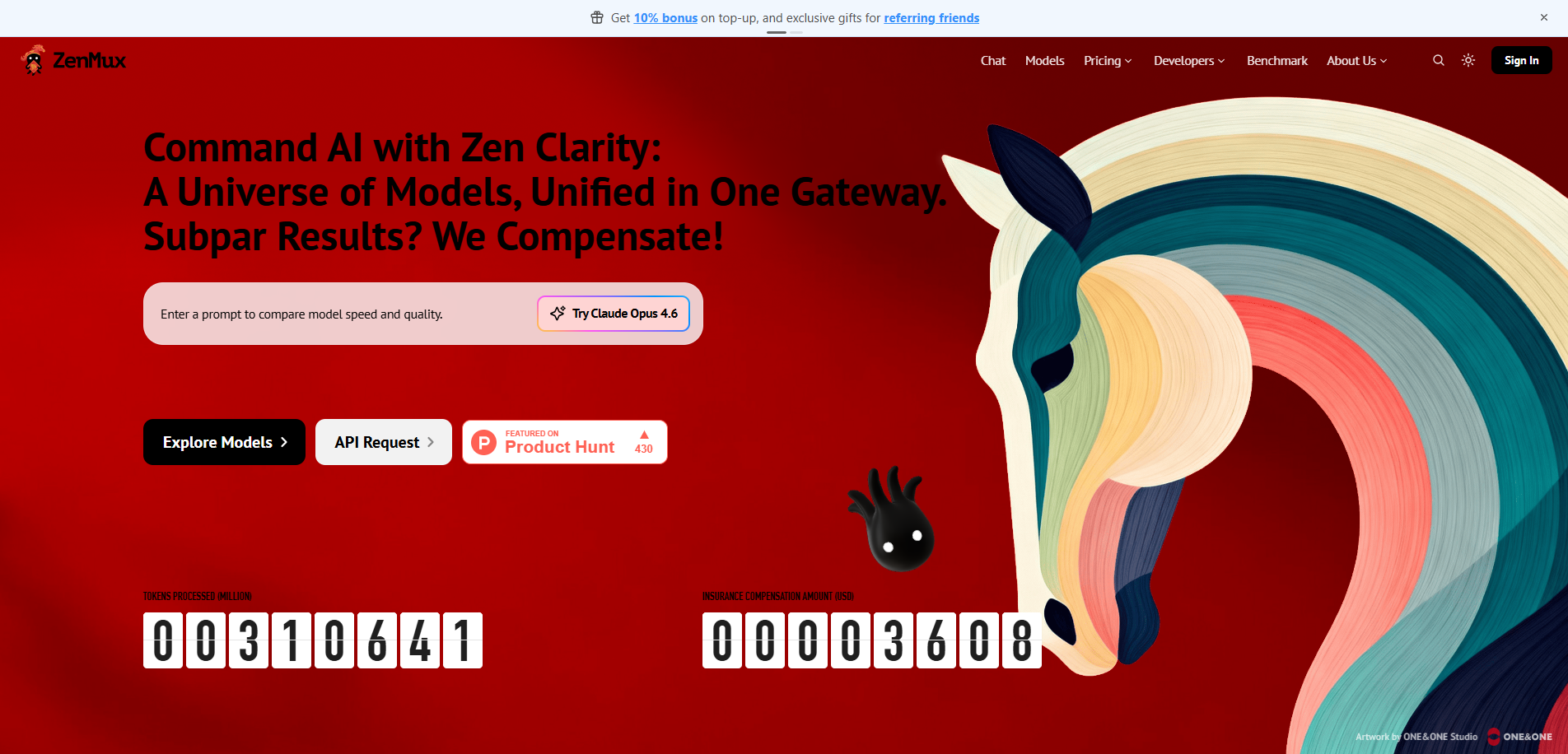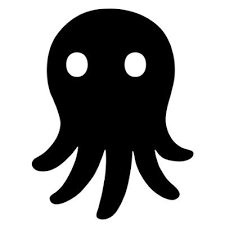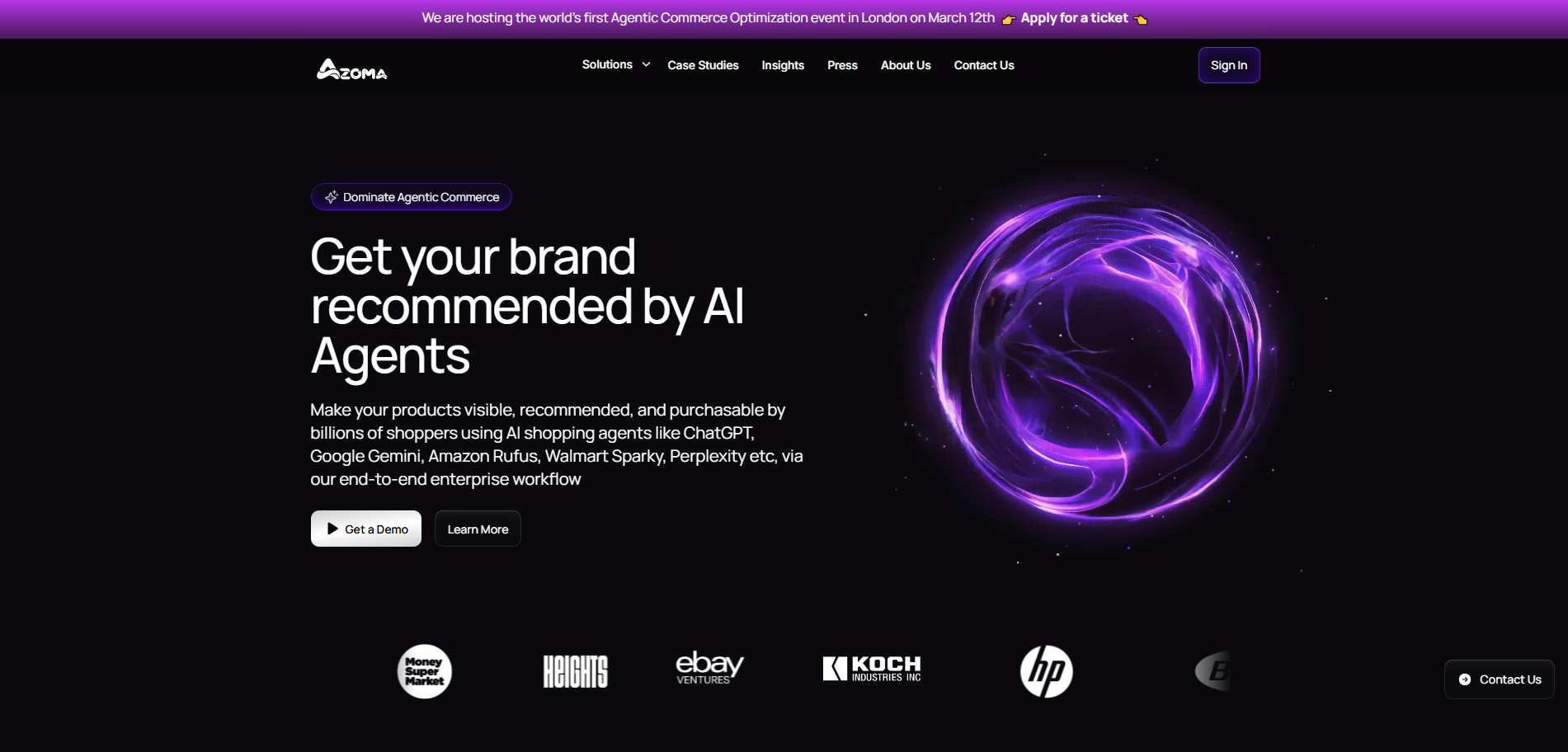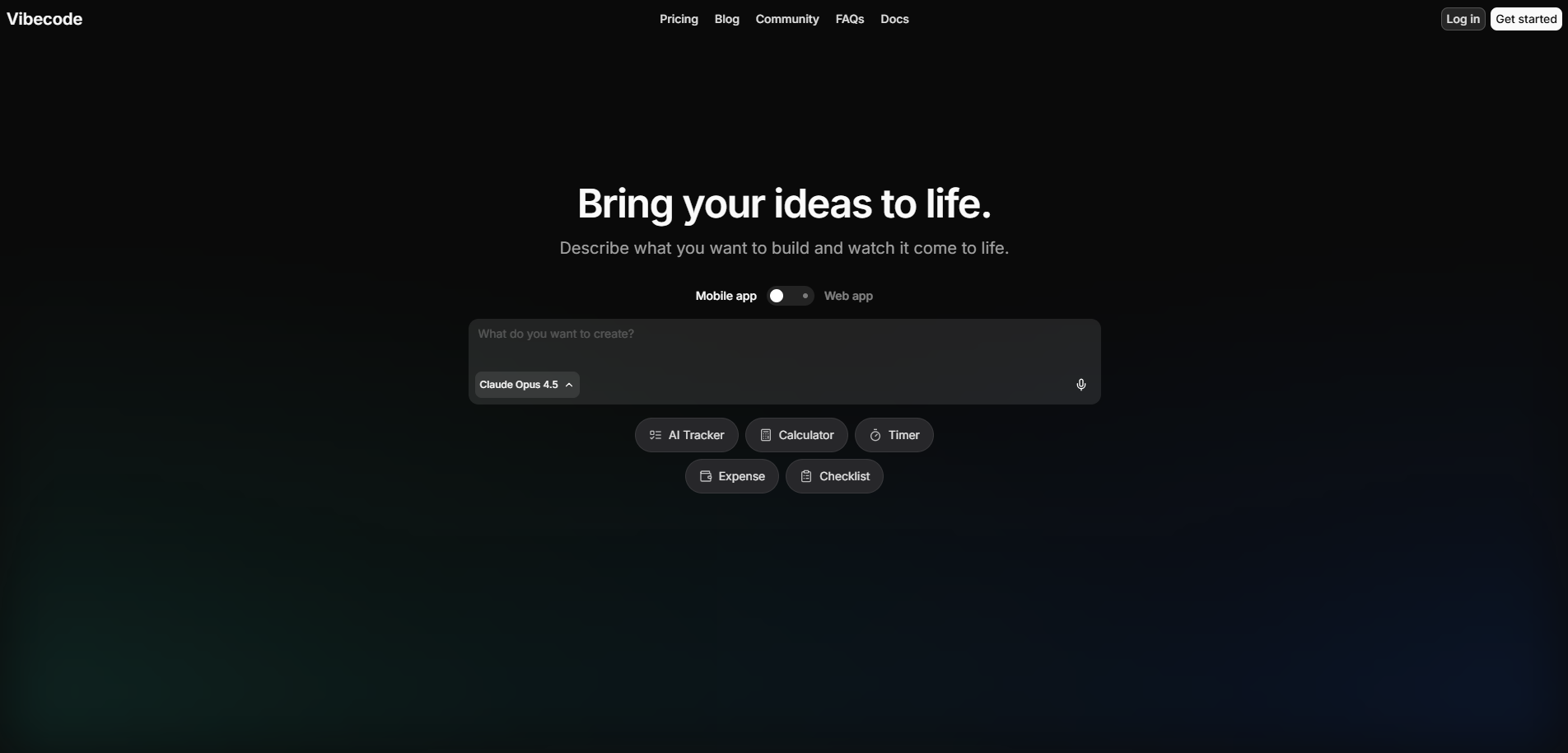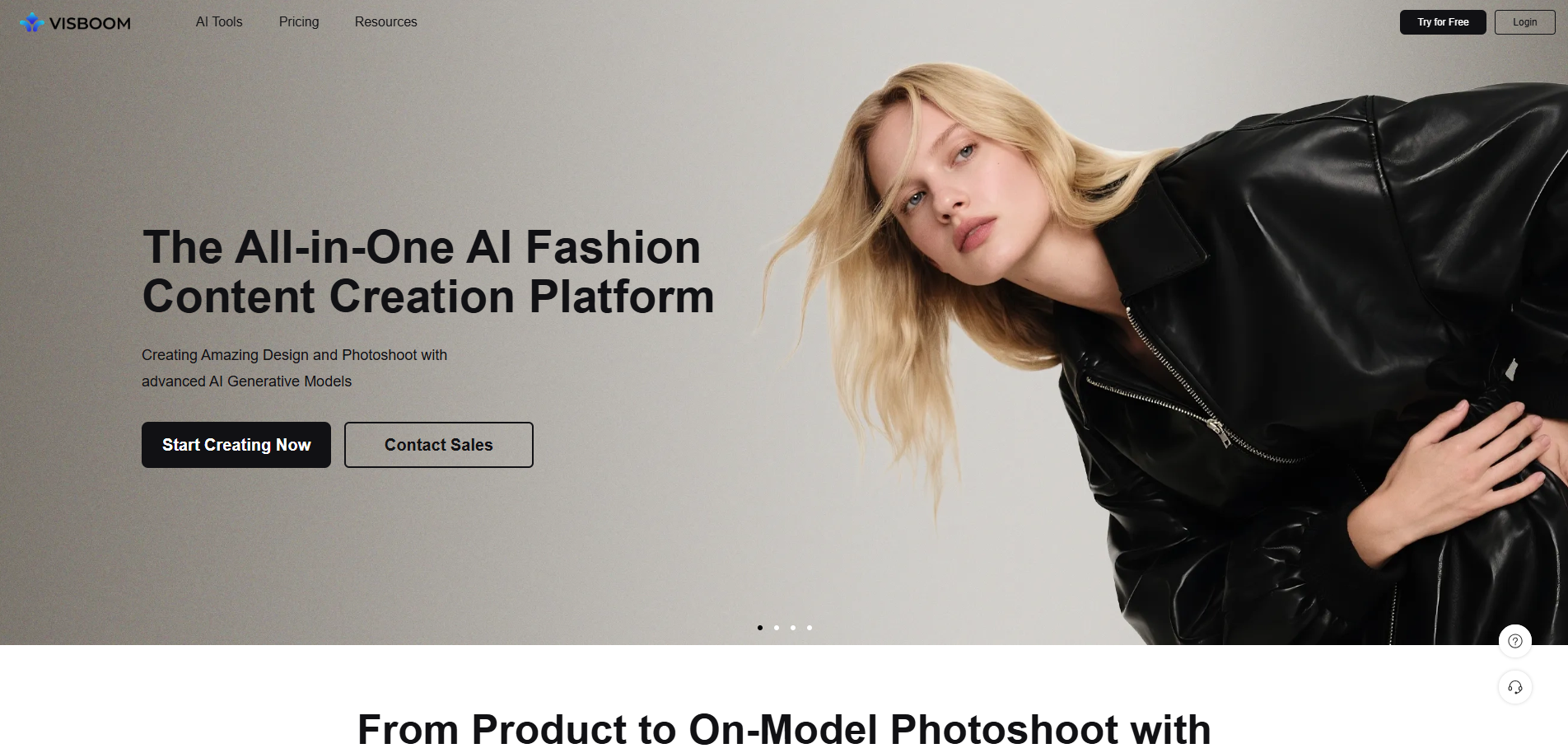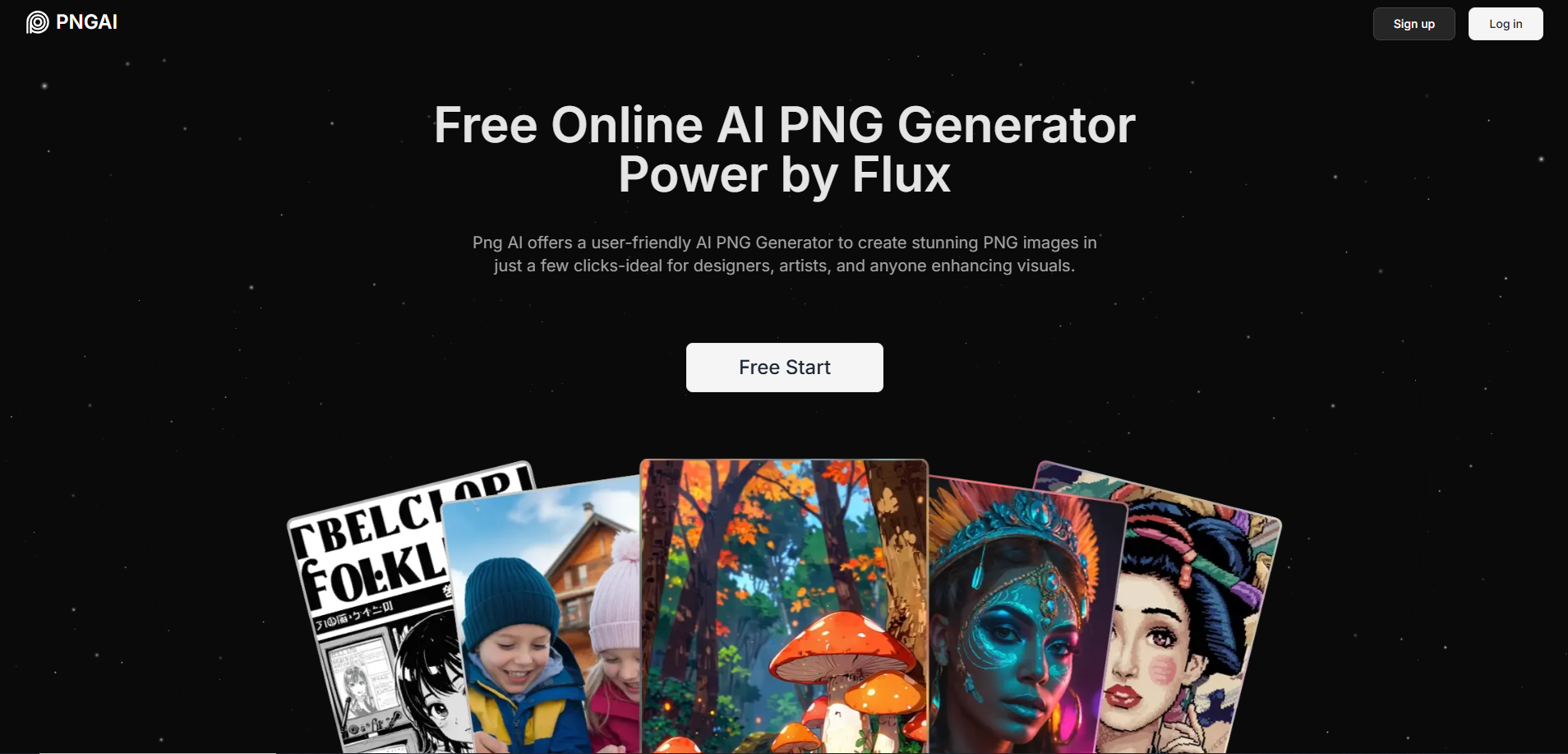IFTTT AI Tools: A Comprehensive Guide for 2025
In the ever-evolving digital landscape, staying ahead of the curve requires leveraging cutting-edge tools that streamline workflows, enhance productivity, and optimize content for maximum engagement. Enter IFTTT AI, a suite of intelligent services designed to transform how you create, manage, and distribute content across platforms. Whether you’re a marketer, content creator, or business owner, IFTTT AI tools are your secret weapon for staying competitive in 2025 and beyond.
In this article, we’ll dive deep into IFTTT AI’s features, explore how they can save you time, and provide actionable insights to help you rank higher on search engines. Let’s get started!
What is IFTTT AI?
IFTTT (If This Then That) has long been a pioneer in automation, and its AI-powered services take productivity to the next level. With 10 AI-driven tools, IFTTT AI empowers users to automate repetitive tasks, generate high-quality content, and optimize their social media presence effortlessly.
The best part? You can try these tools for free by signing up for an IFTTT Pro+ trial. Let’s explore the standout features that make IFTTT AI a must-have for modern content creators.
Top IFTTT AI Tools to Supercharge Your Workflow
1. AI Social Creator
Struggling to keep up with the demand for short-form content? The AI Social Creator generates engaging social media posts tailored to your brand’s voice. From Instagram captions to Twitter threads, this tool ensures your content resonates with your audience while saving you hours of brainstorming.
2. AI Content Creator
Say goodbye to writer’s block! The AI Content Creator helps you craft long-form content like blogs, articles, and outlines. Whether you’re starting with a rough draft or just an idea, this tool kickstarts your content creation process, ensuring you never miss a publishing deadline.
3. AI Summarizer
Short on time? The AI Summarizer condenses lengthy content into digestible summaries. Use it to extract key points from meeting notes, blog posts, or research papers, allowing you to focus on what matters most.
4. AI YouTube Assistant
Managing a YouTube channel just got easier. The AI YouTube Assistant automates video uploads, generates SEO-friendly descriptions, and ensures your content reaches the right audience at the right time.
5. AI Twitter Assistant
Boost your Twitter game with the AI Twitter Assistant. Automate tweets, analyze engagement metrics, and craft replies that drive conversations—all while maintaining an authentic voice.
6. AI LinkedIn Assistant
Elevate your LinkedIn presence with the AI LinkedIn Assistant. From automated post generation to connection management, this tool ensures your professional network stays engaged and informed.
7. AI Facebook Assistant
Keep your Facebook pages active and engaging with the AI Facebook Assistant. Automate posts, comments, and engagement tracking to maintain a consistent presence without the manual effort.
8. AI Translation
Expand your global reach with AI Translation. Seamlessly translate text between multiple languages, making your content accessible to a worldwide audience.
9. AI Grammar Assistant
Ensure your content is polished and professional with the AI Grammar Assistant. This tool corrects grammar, punctuation, and style errors, helping you maintain a high standard of writing.
10. AI Prompt
Need quick answers or personalized responses? The AI Prompt generates tailored replies to questions or prompts, making it a versatile tool for customer support, content creation, and more.
How to Create Custom Applets with IFTTT AI
One of IFTTT’s standout features is its ability to create custom Applets—automated workflows that connect triggers and actions. Here’s a step-by-step guide to building your own Applet using IFTTT AI:
- Define Your Trigger: Start by selecting a trigger. For example, “If a new Facebook status is posted by you.”
- Add a Query: Use IFTTT AI to gather additional data or tailor your content. For instance, you can choose to include emojis or hashtags.
- Set Your Action: Define the action you want to automate. For example, “Then share an update on LinkedIn.”
- Optimize for Each Platform: IFTTT AI ensures your content adheres to platform-specific guidelines, saving you time on cross-posting.
By automating these processes, you can focus on strategy and creativity while IFTTT AI handles the heavy lifting.
Pre-Made Applets for Instant Productivity
If you’re short on time, IFTTT offers pre-made Applets to jumpstart your automation journey:
- AI Social Creator: Automate social media posts or generate unique content to engage your audience.
- AI Content Creator: Overcome writer’s block and streamline your content creation workflow.
- AI Summarizer: Simplify complex content and extract actionable insights in seconds.
Why IFTTT AI is a Game-Changer for 2025
As we move into 2025, the demand for personalized, high-quality content will only increase. IFTTT AI tools not only save time but also ensure your content is optimized for each platform, boosting engagement and driving results.
By integrating IFTTT AI into your workflow, you can:
- Enhance Productivity: Automate repetitive tasks and focus on strategic initiatives.
- Improve Content Quality: Leverage AI to generate error-free, platform-specific content.
- Expand Your Reach: Use AI Translation to connect with a global audience.
- Stay Ahead of Trends: With tools like the AI Prompt and AI Summarizer, you can quickly adapt to changing trends and audience preferences.
Final Thoughts
IFTTT AI is more than just a suite of tools—it’s a productivity powerhouse designed to help you thrive in the digital age. Whether you’re a solo entrepreneur or part of a large team, these AI-driven services can transform how you create, manage, and distribute content.
Ready to take your content strategy to the next level? Sign up for an IFTTT Pro+ trial today and experience the future of automation.